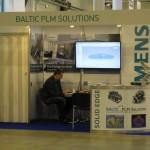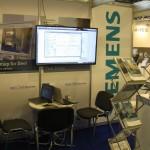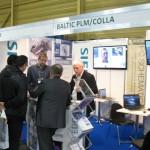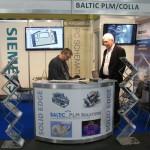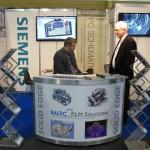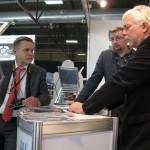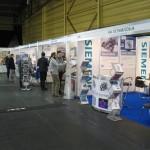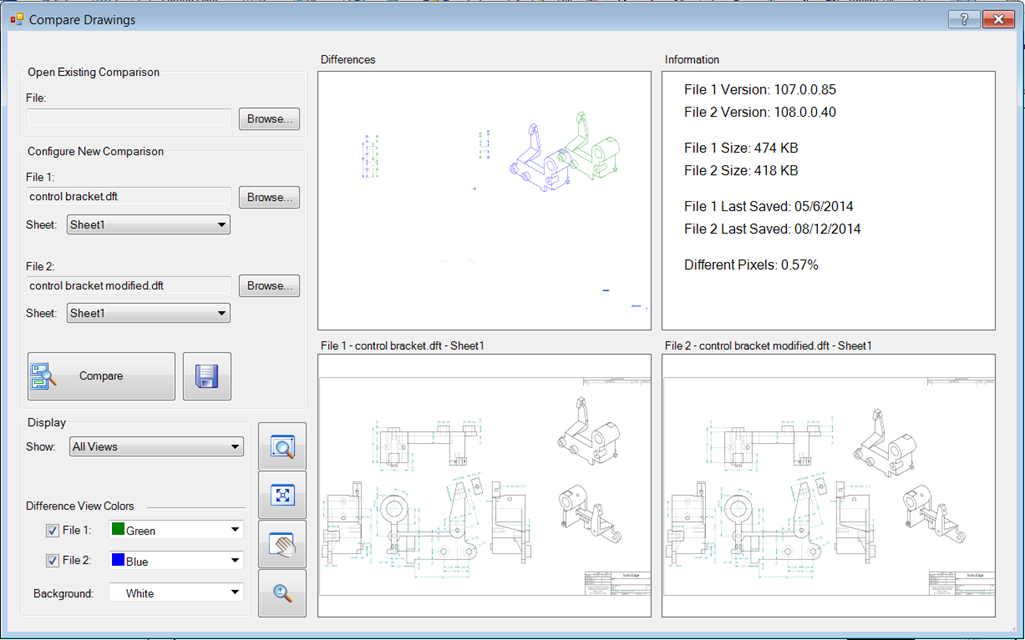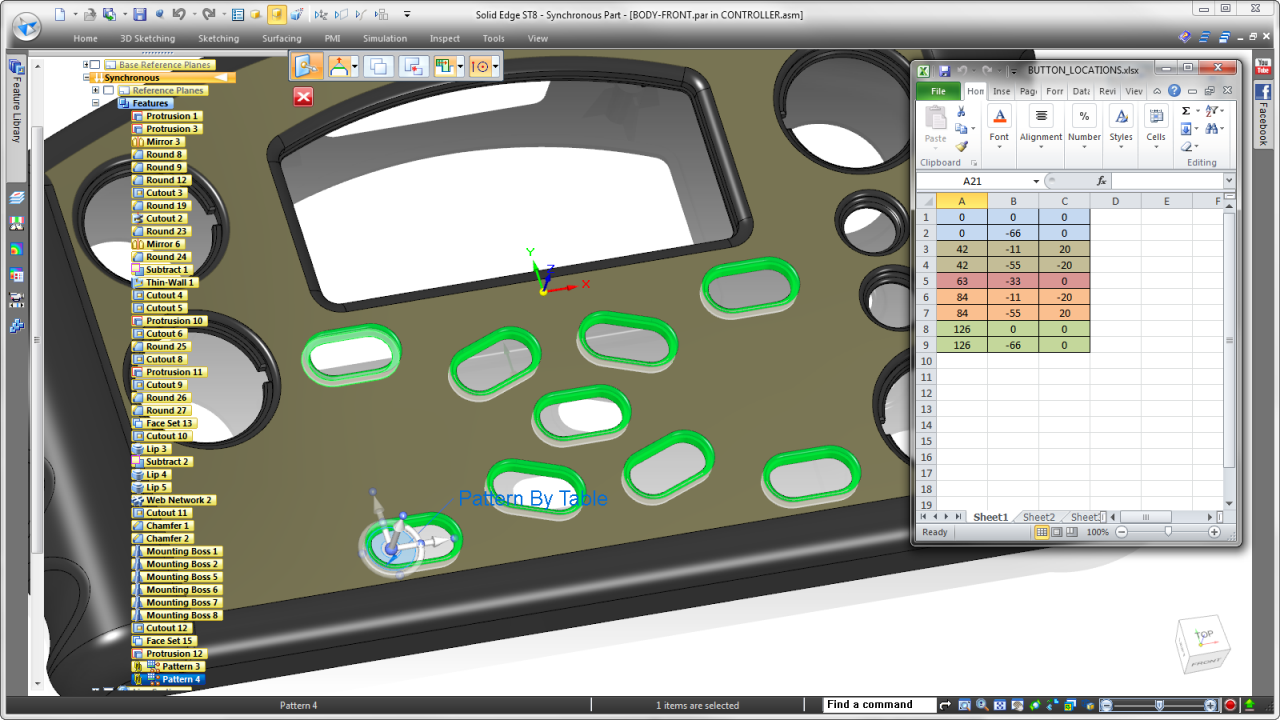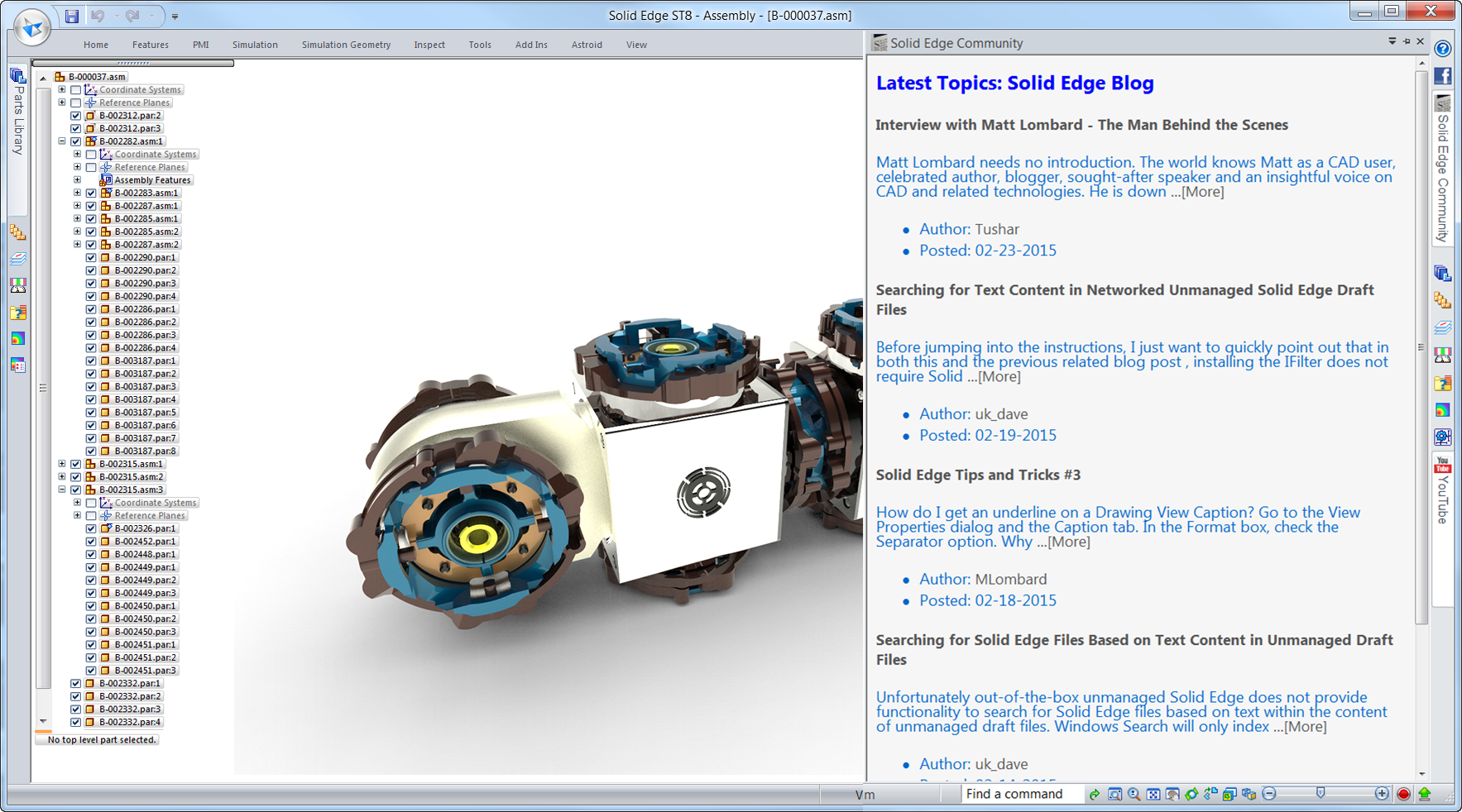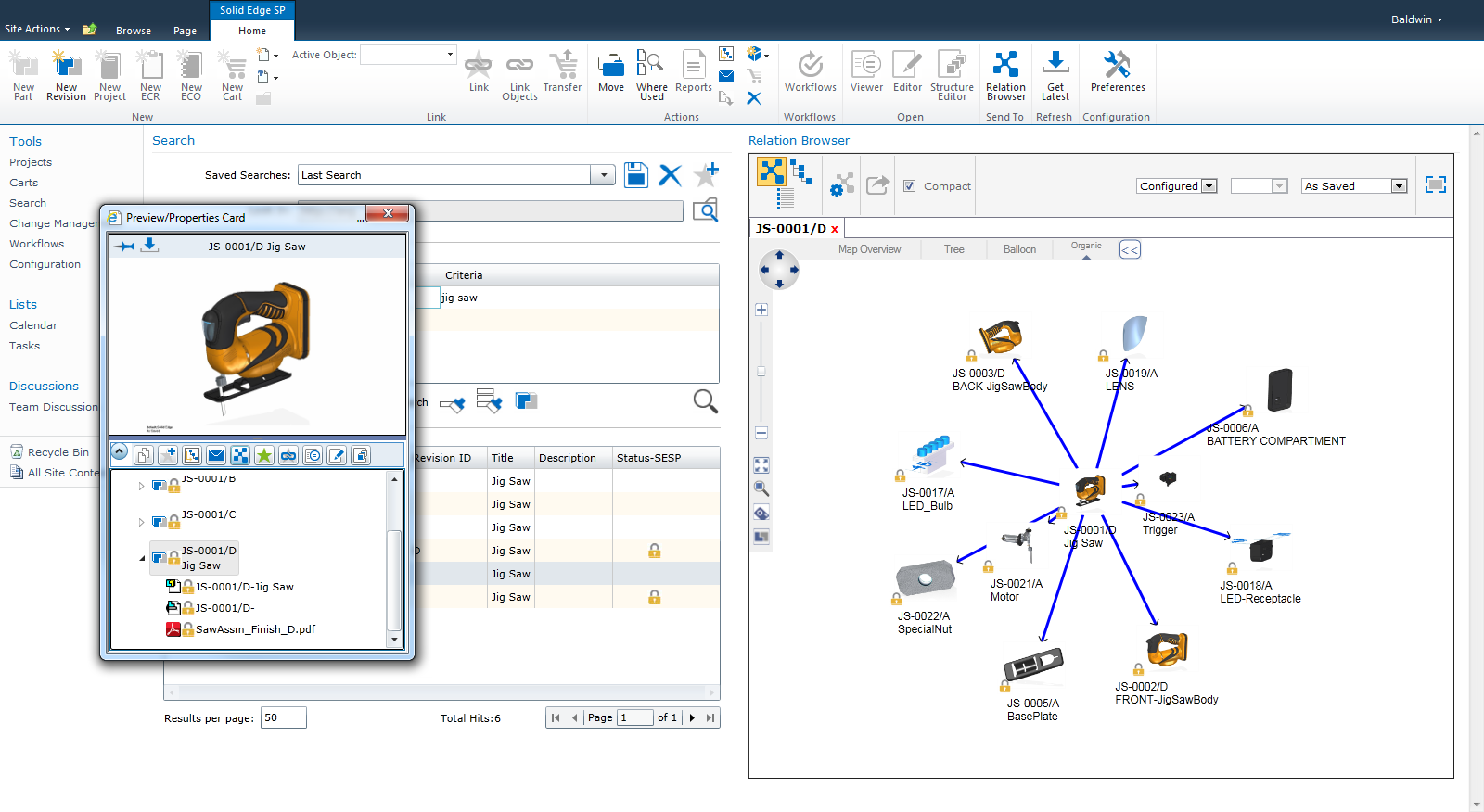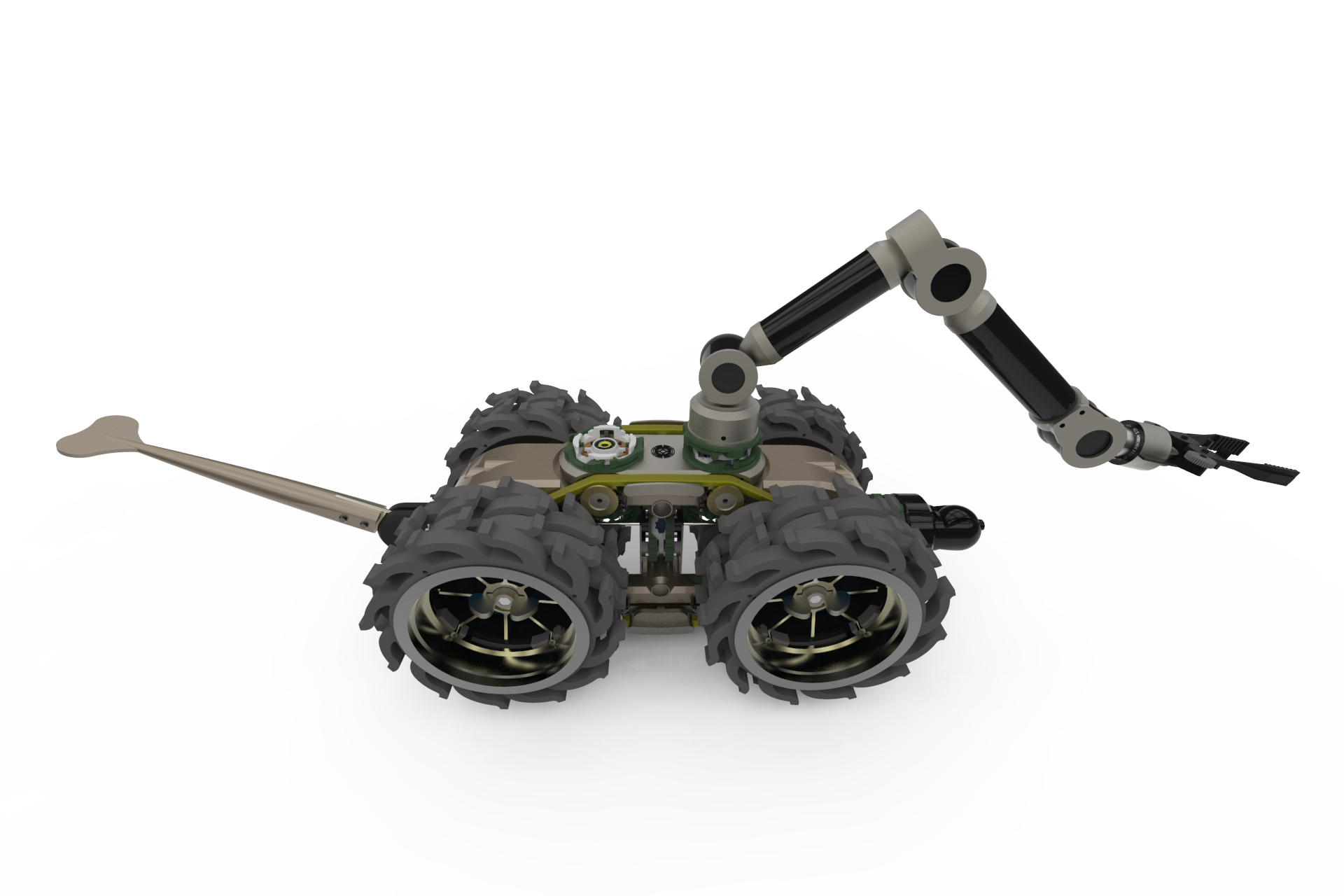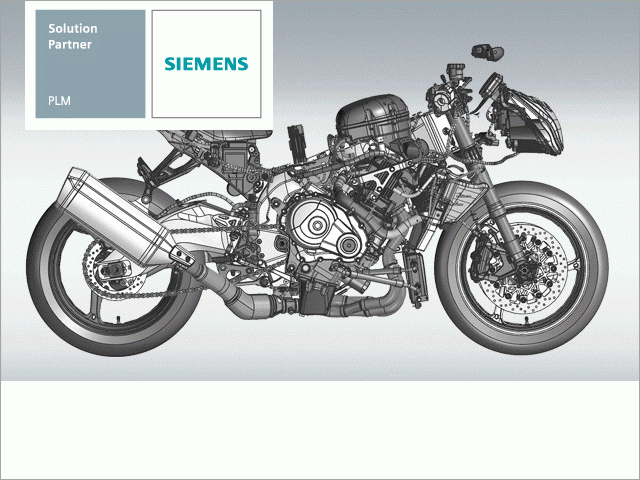The event took place at Lithuanian Exhibition and Congress Centre LITEXPO, (Laisvės ave 5, Vilnius, Lithuania), on 20- 22 May, 2015.
Balttechnika 2015
Tech Industry 2015
Kompānija Baltic PLM Solutions piedalījās starptautiskajā mašīnbūves, metālapstrādes, automatizācijas, elektronikas, elektrotehnikas, ražošanas materiālu, instrumentu un jauno tehnoloģiju izstāde “Tech Industry 2015”, kas ir gada nozīmīgākais un lielākais rūpnieciskās ražošanas projekts Baltijas reģionā. Izstāde notika Rīgā, no 26. līdz 28. novembrim Starptautiskajā izstāžu centrā Ķīpsalā, Ķīpsalas ielā 8, Rīga, Latvija
Interesenti varēja iepazīties ar jaunākajiem CAD/CAM/CAE/DNC/PDM risinājumiem un pakalpojumiem, kurus mēs piedāvājam dažādu inženieru, tehnisko un industriālo uzdevumu, kā arī procesu produktivitātes un konkurētspējas palielināšanai.
SOLID EDGE ST8 jaunas iespējas
1. Mobile engineering, Solid Edge on Microsoft Surface Pro3
2. Weld Features in Part & Sheet Metal
3. Helical Curve
4. Recognize Pattern, of more complex geometry
5. Pattern By Table
6. Synchronous Design Intent UI
7. Override sub-assembly relationships
8. Positional control of components along a curve
9. Animation Enhancements
10. Repair Missing Files
11. Wire harness updates
12. Compare Drawings
13. Parts List from Selected Subassembly
14. IFC/BIM translation
15. Solid Edge Spotlight, community & Facebook
16. Enhanced Trial experience
Solid Edge is a portfolio of affordable, easy-to-use software tools that address all aspects of the product development process – 3D design, simulation, manufacturing, design management and more, thanks to a growing ecosystem of apps. Solid Edge combines the speed and simplicity of direct modeling with the flexibility and control of parametric design – made possible with synchronous technology.
Solid Edge is a 3D design system that uses synchronous technology to accelerate design, make revisions faster, and enable better reuse. With 2D drafting, 3D part and assembly modeling, Solid Edge helps companies uniquely design better.
Solid Edge ST8 fuels innovation and empowers you to design without boundaries using synchronous technology, which helps you design faster and more intelligently without the constraints of traditional 3D modeling. Solid Edge ST8 gives you fully functional mobile design and collaboration, with access to design processes anytime, anywhere. With a choice of purchasing options catered to your business needs, you can implement a powerful and intuitive 3D design portfolio on your terms.
Uniquely Powerful
Solid Edge ST8 frees you to focus on your design, not the software. Streamlined control of synchronous modeling promotes creative design as well as intuitive handling of imported 3D data. New table-driven patterns and visual drawing comparison enable you to produce accurate designs faster while reducing product development costs.
- Synchronous Technology Design Intent
- Pattern by Table
- Drawing Compare
- Solid Edge SP for Design Management
Accessibility Unleashed
Using Solid Edge ST8 on the Microsoft Surface™ Pro, you are no longer tethered to a desk, and have complete freedom to create and modify your products instantly, at any time. You can optimize responsiveness and ensure that customer satisfaction and product quality are your top priorities.
- Trlby Innovative
- Solid Edge on the Microsoft Surface Pro3
- Get the Free Solid Edge Mobile Viewer for Windows 8.1
- Solid Edge Free Trials and Monthly Subscriptions
Amazing User Experience
Solid Edge ST8’s learning tools are tailored to the individual, enabling greater productivity in a short period of time. This allows design firms to benefit from increased purchase flexibility when employing temporary workers.
- Monthly Subscriptions benefit Kimball International
- Solid Edge Training
- Solid Edge App Marketplace
ST8 customer quotes:
Ricardo Espinosa- R&D engineering manager, Kimball International
I was very pleased with the enhancements which have been made to the synchronous technology interface in Solid Edge ST8. These improvements will enable a rapid learning curve, which in turn helps me to train interns and temporary help, and get them up to speed quickly. The Solid Edge development team values its customer and is committed to providing game changing product development tools.
Klaus Langer- Business Process Manager CAD, Voith
The drawing compare capabilities will save us time and money. Currently we compare drawing changes by generating TIF files and using 3rd party software to show the differences. But with drawing compare, we can do it all within Solid Edge without the extra effort of file creation and the extra cost of the comparison software.
Christian Zobel- Project Manager CAD-M/PDM, Philips Medical
Our company uses three different CAD systems across multiple locations, so reuse of 3D data from these formats is vital. Synchronous technology within Solid Edge greatly facilitates use and modification of this imported data while avoiding lengthy and costly redesign.
Fritz Holzner- Brueckner
The adjustable assemblies enhancements allow the user to focus on the design, not on the software. When a user needs to represent identical parts in different positions, he doesn’t need write access to the assembly which defines assembly constraints. He can just override the constraints and move on with the design. In a sense, he is able to work intuitively with what he sees in front of him. Another big benefit is the user doesn’t have to think about how the design might be used in the future, as others will be able to make modifications without regard for how or where the original constraint system was defined.
The drawing compare capabilities will save much time in checking a documented design changes. Some of our drawings are so densely populated with geometry and dimensions that it is easy for a draftsperson to miss even significant changes. The effort to determine where a change was made can often involve more than one person in the company, consuming even more time. With drawing compare, changes between drawing releases are visually obvious and quickly determined.